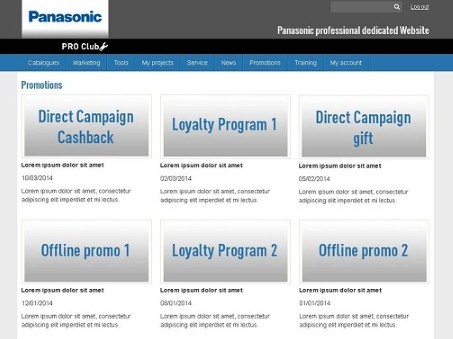Panasonic ProClub - Online manual
Campaign setup

| Loyalty Program > Campaign Creation Process - step by step > Campaign setup |
In Loyalty Program->Campaigns, you are given an overview of all Loyalty Campaigns, both activated and deactivated. From this main page, you can create/edit/delete Loyalty campaigns.
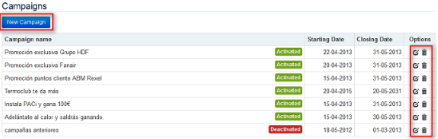
In the website, there is a Promotions Dashboard to view all running campaigns at a glance, no matter if they are Loyalty or Direct campaigns, offline Promotions, PRO Awards program, and also private campaigns (after entering the private code)